A Backup file is very very important before you making any changes to your blogger template. For what ? Because if you make any changes wrongly on your blogger template, Then you easily restore the template with your backup file. So always create a template backup file before you make any changes on your template. In this tutorial you will know step by step how to create a Blogger Template Backup File with blogger new interface and also blogger old interface.
Create a Blogger Template Backup :
New interface :
1. Login to your Blogger Dashboard
02. Now Select your blog.
03. Now Click on Template.
04. Then Click Backup/Restore and Wait for While.
05. If you seems this type window above, then click into Download Full Template.
Yeah here is your Backup file. Now you can easily restore your blogger template when you needed. If you face any problem, please tell me via comment.
New interface :
1. Login to your Blogger Dashboard
02. Now Select your blog.
03. Now Click on Template.
04. Then Click Backup/Restore and Wait for While.
05. If you seems this type window above, then click into Download Full Template.
06. Click on the Save File, then OK.
07. Now your Template Backup File is Downlaoded. To open your backup file right click on the backup file, then click Open Containing Folder.


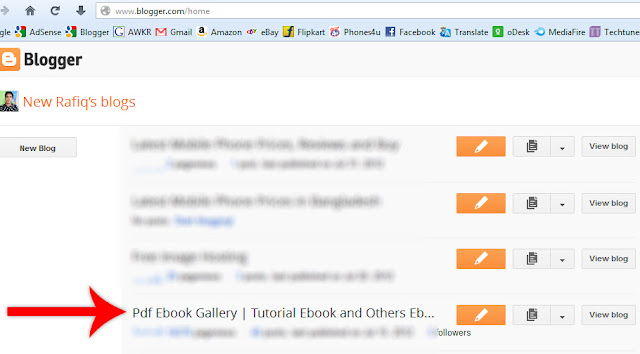




0 comments:
Post a Comment